#simple share buttons adder shortcode
Explore tagged Tumblr posts
Text
Preeminent WordPress Plugins to Grow More Social Shares for Websites Blogs
Preeminent WordPress Plugins to Grow More Social Shares for Websites Blogs
Preeminent WordPress Plugins to Grow More Social Shares for Websites Blogs
Preeminent WordPress Plugins to Grow More Social Shares Technical diagrams and carpentry vintage toolbox
As a Website webmaster or weblogger, it is very important part of any website to get lot of traffic. We do many thing with our website or blog to get high traffic. For example Online SEO, Offline SEO and many other…
View On WordPress
#best free social sharing plugin wordpress#easy social share buttons for wordpress#floating social bar#monarch social sharing plugin#simple share buttons adder#simple share buttons adder shortcode#social warfare plugin#sumo share#wordpress post share plugin#wp social sharing
0 notes
Photo

How to Add Social Media Icons to WordPress
Today, social media is one of the most effective ways to market your WordPress website, earning you invaluable word-of-mouth promotion, boosting your SEO, and helping you build a closer relationship with your audience.
So why make it difficult for visitors to connect with you on Facebook, Twitter, Instagram, and all of the major social media platforms?
Many WordPress themes come with built-in social media buttons, but what if your favourite WordPress theme doesn’t provide this essential feature? Or perhaps you’re not happy with how the built-in social sharing buttons are styled, and want to replace them with icons that don’t clash with the rest of your website?
In this tutorial, I’ll show you how to add essential social media features to your WordPress website. By the end of this article, you’ll have made it easy for visitors to follow you across all the major social networks, by adding icons that link through to your website’s social media profiles.
In addition to following you on social media, you’ll want to encourage visitors to share your latest blog post with their friends and family, potentially earning you hundreds of extra click-throughs and comments and generating that all-important social media buzz. To help you reap the benefits of social sharing, I’ll also show you how to add social sharing icons to your website, including a floating bar that follows visitors as they scroll up and down the screen, ensuring that your social sharing buttons are always within easy reach.
Does Your Theme Already Provide a Social Menu?
Are there any social media profiles associated with your website? Perhaps you’ve created a Twitter or Instagram where you share your latest blog posts, or maybe you want to include a link to your personal Twitter, so your audience can get to know the person behind the website?
In this section, I’ll be covering various ways that you can link to your social media profiles from your website. These social media links are typically represented as icons—for example, in the following screenshot, I’ve added links to my Twitter, Facebook, and Instagram profiles.
Whenever someone clicks any of these icons, they’ll be taken to the associated social media profile—perfect for turning one-off visitors into loyal followers!
There are several ways that you can add social icons to your website, but one of the easiest is to use a theme that provides a ready-made social links menu. If you’re unsure whether your current WordPress theme supports the social links feature, then head over to the Themes Showcase, which displays a list of social media-savvy WordPress themes.
Although the social links menu is one of the easiest ways to promote your social media accounts, each theme supports a specific set of icons, which you cannot customize. If you’re not a fan of your theme’s icons, then you’ll either need to switch to a different theme or use one of the alternative methods covered in this tutorial.
To activate the social links menu:
Log in to your WordPress account, if you haven’t already.
In WordPress’s left-hand menu, select Appearance > Customize.
Select Menus > Create New Menu.
Give your menu a descriptive name.
Select the Social Links Menu checkbox, and then click Next.
To add the first icon to your menu, click Add Items, and then click to expand the Custom Links section.
In the URL field, type the address of your social media profile, for example https://www.facebook.com/MyWebsite or https://twitter.com/JessicaThornsby.
When you’re happy with the information you’ve entered, click Add to Menu. Rinse and repeat for every social media profile that you want to include in your menu. Once you’ve added all your social media profiles, you’re ready to make this menu live, by clicking Publish.
Head over to any page of your website—all of your social media profiles should now be displayed as part of a new menu.
How to Create Your Own Social Links Menu
If your theme doesn’t provide a social links menu, and changing your theme isn’t an option, then one alternative is to use a plugin. In this section, I’ll show you how to use Social Icons Widget to add social buttons to any widget area.
To set up this free WordPress plugin:
Log in to your WordPress account, if you haven’t already.
In the left-hand menu, select Plugins > Add New.
In the Search bar, start typing Social Icons Widget by WPZOOM. When the correct plugin appears, click its accompanying Install Now button.
When the Activate button appears, give it a click.
Your plugin is now ready to go! Let’s use it to create some links to our social media profiles:
In WordPress’s left-hand menu, select Appearance > Customize.
In the left-hand menu, select Widgets.
Select the widget area where you want to display your social icons, for example Blog Sidebar or Footer 1.
Select Add a Widget.
In the Search widgets section, start typing Social icons by WPZoom and then select the plugin when it appears. In Title, enter any title text that you want to display, in bold, above all of your social icons, for example Follow us on social media!
In the Text above icons section, you can add some optional text that’ll appear above your social media icons. This is rendered in the style of a subheading, which will appear below any Title text that you add to the widget area.
You now have the option to Show icon labels. If you scroll to the Icons section towards the bottom of this menu, then you’ll find the default label for each social network and can customize it if required. While you’re here, you can also decide which social media accounts you want to include in your menu.
To add a social network, click Add more and then enter the URL for one of your social media accounts, such as https://www.instagram.com/mywebsite or https://www.pinterest.co.uk/example. The plugin should identify the network based on the URL and display the correct icon automatically.
Choose whether clicking one of your social icons should launch a new tab, or whether the link will be opened in the current tab. You can now style your icons.
Most of these options are fairly self-explanatory. For example, you can use the Icons Alignment dropdown to choose where these icons appear within the selected area, and whether your buttons should feature a colourful icon with no background or a white icon with a colourful background. It’s worth exploring these settings in detail, as you can create some interesting and unique effects.
When you’re happy with your configuration, click Apply, and links to all of your social media profiles will be added to your website.
Generating a Social Media Buzz With Simple Share
Your social media accounts are a powerful tool for promoting your website. However, you can reach an even wider audience by encouraging visitors to share your content via their own social media accounts.
Not only can social sharing introduce your website to an entirely new audience, but people are more likely to pay attention to content that’s shared organically by a third party, rather than by the person who created that content. If you make it easy to share your content, then you may find that a chunk of your website’s traffic comes from third parties!
By adding social sharing buttons to your website, you can allow visitors to share your content with just a few clicks. In this section, I’ll be adding these quick and convenient social sharing buttons to my website, using Simple Share Buttons Adder.
This free plugin allows you to choose exactly where your social sharing buttons appear. For example, you might restrict these buttons to specific webpages, or embed them in the middle of your blog posts so visitors don’t have to scroll to the very bottom of the page in order to share your content.
You could even choose to hide the social sharing buttons on certain webpages, which might be handy if you’ve monetized your website by creating an Amazon affiliate store, but would prefer visitors to share your website’s unique content, rather than Amazon’s products.
In this section, I’ll show you how to set up Simple Share Buttons Adder and then use it to create a row of social share buttons.
After we’ve created this simple row, I’ll be exploring some other ways that you can display these buttons, such as embedding them in your content using a shortcode or transforming them into a floating share bar.
To create a row of share buttons:
In WordPress’s left-hand menu, select Plugins > Add New. Search for the Simple Share Buttons Adder plugin, and when it appears, select Install Now. When prompted, click Activate. In WordPress’s left-hand menu, select Settings > Simple Share Buttons.
You can now create a lineup of all your favourite social networks, using drag and drop.
Now it’s time to specify exactly where these buttons should appear on your website. You can use the sliders to restrict these buttons to specific categories of content, such as Pages, Posts, and the Homepage. Alternatively, it may be quicker to specify where these buttons shouldn’t appear, by typing the name of each page into the Hide On These Pages field.
Simple Share Buttons Adder gives you lots of different ways to style your sharing buttons, so click to expand the Styling section and spend some time exploring the available options. As you experiment with these settings, WordPress will display a live preview, so you can monitor how these buttons will eventually appear on your website.
At this point, you may also want to add a live counter, which will display how many times this particular piece of content has been shared via social media. To add a live counter, click to expand the Counters section and then drag the Share Count slider into the On position.
When you’re happy with your settings, click the retro floppy-disc icon.
Your chosen social sharing buttons will now appear on your website. If you click any of these buttons, then it’ll automatically launch a popup that contains all the information you need to post this content to your chosen social media platform.
Embed Social Sharing Buttons Anywhere on Your Website
Alternatively, once you’ve set up your social sharing buttons, you can embed them in any location, using the automatically generated shortcode. For example, you could encourage visitors to share your blog post, by displaying your sharing buttons immediately after your blog’s most compelling paragraph.
To embed your social media sharing buttons anywhere on your website:
In WordPress’s left-hand menu, select Settings > Simple Share Buttons.
Scroll to the Shortcode section, and click to expand. This should reveal a shortcode.
Click the shortcode’s accompanying Copy button.
Navigate to the page, post, or any other item where you want to display your sharing buttons, and open that item for editing.
Find the exact location where you want to display these buttons, and paste the shortcode into this section.
Your social sharing buttons will now appear at this exact location.
Create a Floating Sharing Bar
You can encourage visitors to share your content, by ensuring that your social sharing buttons are always within easy reach. Using this plugin, it’s possible to create a floating sharing bar, which will follow visitors as they scroll around the page.
To create this floating bar:
Navigate to Settings > Social Share Buttons.
Select the Share Bar tab.
Find the Share Bar slider and push it into the On position.
You can now configure your share bar in exactly the same way you configured your original social sharing buttons.
Conclusion
In this tutorial, I showed you how to encourage visitors to follow you across all the major social networks and share your content via their own social media accounts. I also covered a number of ways that you can customize the default social media buttons, based on the look and feel of your website, and how to change where these icons are displayed.
Do you have any tricks or tips for encouraging people to interact with you on social media? Or a favourite social media plugin that we didn’t mention? Let us know in the comments below!
The Best WordPress Themes and Plugins on Envato Market
Explore thousands of the best WordPress themes ever created on ThemeForest and leading WordPress plugins on CodeCanyon. Purchase these high-quality WordPress themes and plugins and improve your website experience for you and your visitors.
Here are a few of the best-selling and up-and-coming WordPress themes and plugins available for 2020.
Inspiration
15+ Best WordPress Portfolio Themes for Creatives
Brenda Barron
WordPress
17 Best WordPress Slider & Carousel Plugins of 2020
Daniel Strongin
WordPress
20 Best WordPress Calendar Plugins and Widgets
Daniel Strongin
WordPress Themes
23+ Best Responsive WordPress Themes (For Sites in 2020)
Brenda Barron
WordPress
24 Best WPBakery Page Builder (Visual Composer) Addons & Plugins of 2020
Daniel Strongin
WordPress Themes
20+ Best Coaching & Consulting WordPress Themes (2020)
Brenda Barron
by Jessica Thornsby via Envato Tuts+ Code https://ift.tt/2RoFUBC
0 notes
Text
Rockline - Sport News and Club WordPress Theme
New Post has been published on https://babesgobananas.com/rockline-sport-news-and-club-wordpress-theme/
Rockline - Sport News and Club WordPress Theme


Rockline – A premium easy-to-use WordPress theme for SportsPress plugin. Rockline comes with modern, clean and functional design and it is an ideal choice for local, small sports club website or sports magazine.
The theme comes with a native and durable layout and includes catchy, elegant and modern design elements. Easy-to-use back-end dashboard powers flexible, modular and responsive layout. The theme includes lots of features like integration with Elementor (Drag & Drop page builder), pre-made magazine blocks, support for WooCommerce etc. You will receive a detailed documentation along with additional features like Unlimited color schemes, Google webfonts, custom widgets etc. Functions are based on solid back-end Redux framework.
Online Documentation
Elementor page builder
With this page builder, you edit the page and simultaneously see exactly how it looks like. It is instant drag & drop page builder, with live edit and fast page load.

SportsPress – Sports Club & League Manager
Create, edit, manage and display fixtures, results, automated standings, players rankings, or individual profiles for clubs, players, and staff with well-known SportsPress plugin (pro version is not required).

News Blocks
The theme includes 7 pre-made news (editorial) blocks you can use in Elementor page builder to create awesome magazine sports website.

Main Theme Features:
Elementor page builder,
Advanced theme admin panel,
Modular (home)page – section blocks,
Themnific Magazine plugin included (pre-made magazine blocks),
Custom ‘Main Menu’ (parent level +3 levels of sub-menu)
Custom ‘Top Menu’ (one, parent level only)
Responsive layout,
Unlimited color schemes – using colorpickers,
Google font selector/custom typography,
5 Posts formats: standard, video, audio, gallery, link,
WooCommerce support,
Archive templates,
Translation ready,
Latest WordPress 5+ ready,
Hide / show most post elements,
Custom background images,
HTML5 & CSS3 & latest WP standards,
SEO Optimized markup,
Clean source code,
Smooth tabless design.
SportsPress – Main Plugin Features:
Equation Builder
Club Profiles with Player List
Automated League Standings with Club Logos
Events (Fixtures & Results) with Player Performance
Events Calendar
Player Profiles & Statistics
Player Lists
Staff Profiles
Select Current Club and Previous Clubs
Season Archives
Venue Information & Maps
Statistics & League Table Columns Configuration
Sport Presets
Switch Between Club vs Club and Player vs Player Mode.
Import Events, Clubs, Players, and Staff from CSV Files
Easy Shortcodes Menu in Editor
Layouts & Templates:
Builder template,
No Sidebar Layout (Post + Pages),
Left Sidebar Layout (Post + Pages),
Right Sidebar Layout (Post + Pages)
Error 404,
Blog template,
Archive templates,
Search template – custom template for all post/page types,
Plugin Compatibility:
https://wordpress.org/plugins/wordpress-seo/
https://wordpress.org/plugins/w3-total-cache/
https://wordpress.org/plugins/events-manager/
https://wordpress.org/plugins/woocommerce/
https://wordpress.org/plugins/simple-share-buttons-adder/
https://wordpress.org/plugins/add-to-any/
http://wordpress.org/plugins/regenerate-thumbnails/
http://wordpress.org/plugins/contact-form-7/
https://wordpress.org/plugins/wp-review/
https://wordpress.org/plugins/mailchimp-for-wp/
and more..
SportPress plugin includes following presets:
American Football
Football (Soccer)
Australian Rules Football
Baseball
Basketball
Cricket
Darts
Golf
Handball
Ice Hockey
Lacrosse
Netball
Rugby League
Rugby Union
Snooker
Softball
Squash
Table Tennis
Tennis
Volleyball
Water Polo
Credits
Flyer designed by Freepik Source
0 notes
Text
Cultera - Art & Culture WordPress Theme (Entertainment)
Art, Culture & Entertainment Magazine
Cultera – A beautiful, elegant and easy-to-use WordPress theme with a lovely and classy functional design. Cultera is an ideal choice for any culture or art magazine website. We have developed this theme with elegance in mind. Cultera comes with a native layout and includes support for an exclusive events plugin – Events Manager.
Easy-to-use back-end dashboard powers flexible, modular and responsive layout; theme includes lots of features like Drag & Drop page builder (Elementor plugin), support for WooCommerce and much more. You will receive a detailed documentation along with additional features like Unlimited color schemes, uncountable Google webfonts, custom widgets and much more. Functions are based on solid back-end Redux framework.
Main theme features:
Easy-to-use page builder (Elementor plugin),
Advanced theme admin panel,
Responsive layout,
Unlimited color schemes – using colorpickers,
Google font selector/custom typography,
5 Posts formats: standard, video, audio, gallery, link,
WooCommerce support,
Events manager support,
Archive templates,
Translation ready,
Latest WordPress compatible,
Hide / show most post elements,
Custom background images,
Related posts,
HTML5 & CSS3 & latest WP standards,
SEO Optimized markup,
Clean and valid source code.
Layouts & Templates:
Builder template,
Blog template (4 styles included),
Full-Width template,
Error 404,
Archive templates,
Search template – custom template for all post/page types,
Plugin Compatibility:
https://wordpress.org/plugins/elementor/
https://wordpress.org/plugins/give/
https://wordpress.org/plugins/events-manager/
https://wordpress.org/plugins/wordpress-seo/
https://wordpress.org/plugins/w3-total-cache/
https://wordpress.org/plugins/woocommerce/
https://wordpress.org/plugins/simple-share-buttons-adder/
https://wordpress.org/plugins/add-to-any/
http://wordpress.org/plugins/regenerate-thumbnails/
http://wordpress.org/plugins/contact-form-7/
https://wordpress.org/plugins/wp-review/
https://wordpress.org/plugins/mailchimp-for-wp/
and more..
Widgets & Shortcodes:
Advanced shordcode generator (plugin),
custom widgets:
Featured Posts widget,
Popular Posts (Tabs) widget,
Ads widget (300px),
Twitter widget,
Social Networks widget,
and more..
from ThemeForest new Entertainment items https://ift.tt/2ky36fc via IFTTT https://goo.gl/Xrle12
0 notes
Text
New Post has been published on Themesparadise
New Post has been published on https://themesparadise.com/mentorpress-life-coach-advisor-wordpress-theme/
MentorPress - Life Coach & Advisor WordPress theme






MentorPress – A beautiful easy-to-use WordPress theme with durable, solid yet modern, fresh and functional design. Mentor Press is an ideal choice for personal websites of all mentors, coaches, trainers, motivators or speakers. After research, we have developed this theme which comes with a native layout and includes all necessary design elements typical for this branch.
Easy-to-use back-end dashboard powers flexible, modular and responsive layout, theme includes lots of features like Drag & Drop Layout Creator, pre-made Layout Creator blocks, support for WooCommerce etc. You will receive a detailed documentation along with additional features like Unlimited color schemes, Google webfonts, custom widgets and page builder blocks etc. Functions are based on solid back-end Redux framework.
Main theme features:
Easy-to-use Layout Creator,
Advanced theme admin panel,
Modular (home)page – sections blocks,
Master Elements plugin included (Layout Creator + Slider, Services and Info custom posts types),
Responsive layout,
Unlimited color schemes – using colorpickers,
Google font selector/custom typography,
Multiple jQuery sliders (as layout creator blocks),
5 Posts formats: standard, video, audio, gallery, link,
‘Very Simple Event List’ plugin support,
WooCommerce support,
Archive templates,
Translation ready,
Latest WordPress ready,
Hide / show most post elements,
Custom background images,
Related posts,
HTML5 & CSS3 & latest WP standards,
SEO Optimized markup,
Clean source code,
Smooth tabless design.
Layouts & Templates:
Builder template,
Full-Width template,
Events (via plugin),
Redirect,
Error 404,
Blog template,
Archive templates,
Search template – custom template for all post/page types,
Plugin Compatibility:
https://wordpress.org/plugins/wordpress-seo/
https://wordpress.org/plugins/w3-total-cache/
https://wordpress.org/plugins/very-simple-event-list/
https://wordpress.org/plugins/woocommerce/
https://wordpress.org/plugins/simple-share-buttons-adder/
https://wordpress.org/plugins/add-to-any/
http://wordpress.org/plugins/regenerate-thumbnails/
http://wordpress.org/plugins/contact-form-7/
https://wordpress.org/plugins/wp-review/
https://wordpress.org/plugins/mailchimp-for-wp/
and more..
Blocks, Widgets & Shortcodes:
12 Layout Creator blocks:
2 x News block
2 x Columns block
Services Posts block
Slider block
Info Posts block
Widgets block
Call to Action block
Text & Divider block
Text & Divider – Full Width block
Clear block
Advanced shordcode generator (plugin),
6 custom widgets:
Featured widget,
Ads widget (300px),
About Us widget,
Flickr Photos widget,
Facebook Photos widget,
Social Networks widget,
Popular / Latest Posts (Tabs) widget,
and more..
Purchase Now
0 notes
Text
Litera - Elegant Personal Blog Theme
New Post has been published on http://wpelegant.com/litera-elegant-personal-blog-theme/
Litera - Elegant Personal Blog Theme

Litera – Elegant Personal Blog Theme http://themeforest.net/category/wordpress/blog-magazine/personal


Litera – a premium WordPress theme developed specifically for personal, streamlined blog websites; coded with site performance in mind. Theme is classic-like, elegant yet modern, easy-to-use and with fully responsive layout. You will receive a detailed documentation along with additional features like featured main slider, small slider, unlimited color schemes, Google webfonts, custom widgets etc. Functions are based on solid back-end Redux framework.
Theme in use
http://filth.co/ http://gizliozne.net/









Main theme features:
classic blog layout (3 main versions + 3 additional versions),
Advanced theme admin panel,
Featured main slider,
Featured small slider,
Responsive layout,
Unlimited color schemes – using colorpickers,
Google font selector/custom typography,
Slider galleries (in posts),
5 Posts formats: standard, video, audio, gallery, link,
Main menu (custom menu),
Footer menu (custom menu),
Featured small slider,
Archive templates,
Translation ready,
WordPress 4.5 + ready,
Hide / show most post elements,
One column layout
Custom background images,
Related posts,
Footer logo input,
HTML5 & CSS3 & latest WP standards,
SEO Optimized markup,
Structured Data markup,
Clean source code,
Very good site performance,
Smooth tabless design.
Layouts & Templates:
Main blog layout (3 main versions + 3 additional versions),
Full-Width template,
Redirect,
Error 404,
Archive templates,
3 post layouts (left, right and without sidebar),
Search template
Plugin Compatibility:
https://wordpress.org/plugins/wordpress-seo/
https://wordpress.org/plugins/w3-total-cache/
https://wordpress.org/plugins/woocommerce/
https://wordpress.org/plugins/simple-share-buttons-adder/
https://wordpress.org/plugins/cocorico-social/
http://wordpress.org/plugins/regenerate-thumbnails/
http://wordpress.org/plugins/video-thumbnails/
http://wordpress.org/plugins/contact-form-7/
https://wordpress.org/plugins/wp-review/
https://wordpress.org/plugins/mailchimp-for-wp/
and more..
Widgets & Shortcodes:
Advanced shordcode generator (plugin),
9 custom widgets:
Featured widget,
Ads 300px (custom widget),
Ads 4×125px (custom widget),
Facebook (custom widget),
Latest Tweets (custom widget),
Flickr Photos (custom widget),
About Info (custom widget),
Popular/latest tabs (custom widget),
Social Networks (custom widget),
and more..
49
Check WordPress Theme
0 notes
Text
Die 7 besten Social Media Plugins für Wordpress + 55 Alternativen

Lernen Sie die 7 wichtigsten Social Media Plugins kennen, um Ihren Blog mit den sozialen Netzwerk zu verbinden
Die sozialen Netzwerke bieten viele wirksame Möglichkeiten, um mehr Besucher-Traffic für Ihren Blog oder Ihre Website zu generieren. Dabei schadet es nicht, sich die Hilfe einiger clever Tools zu holen, um mehr Leser erfolgreich zwischen den Social-Media-Kanälen und dem Blog hin und her zu navigieren und bestenfalls dort halten zu können! Für Webseiten und Blogs, die auf Wordpress basieren stehen dafür zahlreiche Social Media Plugins zur Verfügung, die einfach installiert und angewendet werden können. Egal, ob für das Teilen, Liken, Pinnen oder Kommentieren der Beiträge oder für die Planung und das automatisierte Teilen der Beiträge auf den Social-Media-Kanälen, aus der Vielzahl der angebotenen Plugins ist auch das richtige für Sie dabei. Wir haben selbst hunderte Plugins in der Anwendung getestet und die besten Social Media Tools ausgewählt. Fast alle Plugins sind kostenlos, einige bieten zusätzliche Funktionen in einer kostenpflichtigen Premium Version an. Hier ist unsere Liste der besten Social Media Plugins für Ihren Blog.
Die 7 besten Social Media Plugins für Ihren Blog
1. Social Media Follow Buttons Plugins: Simple Social Icons (kostenlos)

Wordpress Social Media Follow Button Plugin: Simple Social Icons Um einen Blog mit den verschiedenen sozialen Netzwerken zu verbinden, sollten Sie es Ihren Lesern besonders einfach machen, Ihnen auf den Social-Media-Kanäle zu folgen. Durch das Platzieren von Follow-Buttons an sichtbaren Stellen auf dem Blog und der Website, können Sie viele neue Follower für die Social-Media-Kanäle gewinnen. Das Plugin Simple Social Icons ist kostenlos und einfach zu bedienen. Es platziert die Icons der sozialen Netzwerke auf Ihrer Seite und ermöglicht Ihren Webseiten Besuchern und Lesern auf diese Weise, Ihren Kanälen mit nur einem Klick zu folgen. Sie können individuell wählen, mit welchem Netzwerk Sie Ihren Blog verbinden möchten. Facebook, LinkedIn, Instagram, Pinterest und zahlreiche andere stehen zur Verfügung.

Beispiel Social Media Plugins: Simple Social Icons Holen Sie sich das Simple Social Icon Plugin für Ihren Blog. Alternative Social Media Follow Ikon Plugins Social Media Follow Buttons Bar (kostenlos) Erstellt eine einfache Button-Leiste für Ihre Website. Sie können die Größe der Icons wählen, den Link in einem aktuellen oder neuen Tab öffnen. Außerdem können Sie die Social Media Follow-Buttons automatisch am unteren Rand aller Beiträge oder/und Seiten hinzufügen lassen und die Link-Buttons entweder mit einem Widget, einem Shortcode oder einem Template-Action-Hook positionieren. Easy Social Icons (kostenlos) Ermöglicht es Ihnen, Ihre eigenen benutzerdefinierten sozialen Symbole hochzuladen oder mehrere Iconsets mit unterschiedlichen Einstellungen zu erstellen, Ihre soziale URL, die Höhe der Iconbreite oder die Seitenränder einzustellen und Position und Ausrichtung zu wählen. Fügen Sie die Symbole mit einem Shortcode, einem Template-Tag oder einem Widget ein. Es ist vollständig reaktionsschnell und anpassbar mit PHP-Code. können Sie die Reihenfolge wählen, in der die Symbole angezeigt werden. GetSiteControl (kostenlos) Ein einfach zu bedienendes Set von 7 Engagement-Tools für Ihre WordPress-Website. Verfolgen und teilen Sie Social-Media-Tools, kombiniert mit Online-Umfragen, Live-Chats, Kontaktformularen, Opt-in-Formularen und Werbebotschaften - alles über ein einziges Dashboard. WP Flat Social Profile Blocks (Premium Plugin ab $ 14 bei CodeCanyon) Platziert einen Block von Follow me Buttons in der Sidebar für Leute, denen Sie folgen können, ohne Ihre Website zu verlassen. Die Tasten haben ein einzigartiges flaches Design und sind sehr anpassungsfähig. Metro Style Social Widget (kostenlos) Ein weiteres designorientiertes Plugin, das Ihre Social Channels in einem konfigurierbaren Widget auf Ihrer Sidebar anzeigt und Links zu Ihren Social Network Profilen enthält. Der Like / Follow-Button auf den Social Icons ermöglicht es Ihren Nutzern, Ihre Seite oder Ihr Profil sofort zu mögen und zu verfolgen, ohne Ihre Seite zu verlassen. Monarch (ElegantThemes Mitglieds-Paket ab $ 89 inklusieve 87 Premium Themes und 6 Premium Plugins) Bietet elegant aussehende Social Media Follow & Social Media Sharing Buttons. Sie können Buttons aus 20 sozialen Netzwerken hinzufügen, sie als Widget an beliebiger Stelle in Ihrem Blog hinzufügen. Es bietet schwebende Balken, Bildsymbole und automatische Pop-Up- und Fly-In-Trigger. 2. Social Media Share Buttons Plugins: Simple Share Buttons Adder (kostenlos & Premium ab $ 9.99)

Social Media Share Buttons Plugins: Simple Share Buttons Adder Als nächstes benötigen Sie Social Media Share Buttons auf Ihrer Website, um Ihre Website-Besucher zu motivieren, Ihre Inhalte mit anderen zu teilen. Es gibt praktisch Hunderte von Plugins für Social Share Buttons zur Auswahl. Kaum eine andere Funktion für WordPress bietet mehr Auswahlmöglichkeiten für Plugins als Social Media Share Buttons.

Simple Share Buttons Adder Das Plugin Simple Share Buttons Adder ist eine sehr einfache Sharing-Lösung, die es Ihnen ermöglicht, automatisch Social Media Sharing-Buttons über, unter oder über und unter dem Inhaltsbereich Ihrer Beiträge, Seiten, Homepage oder Kategorie-Seiten einfügen. Das Plugin unterstützt 15 beliebte Social-Media-Dienste kostenlos, darunter Twitter, Facebook, Google, LinkedIn, XING, Reddit, Stumbleupon, Tumblr, WhatsApp und viele mehr. Sie können aus neun einzigartigen Button-Designs wählen, die Anzahl der anzuzeigenden Shares festlegen und den Text neben den Sharing-Buttons ändern. Sie können auch das Styling der Schaltflächen sowie deren Position und Ausrichtung anpassen. Die Premium-Version ist ab $9,99 erhältlich und bietet zusätzliche erweiterte Funktionen wie Click-Tracking und Statistiken zur gemeinsamen Nutzung. Holen Sie sich das Social Media Share Buttons Plugin Simple Share Buttons Adder für Ihren Blog. Alternative Social Media Share Buttons Plugins Lesen Sie den ganzen Artikel
#auto-schedulesocialmediaposts#Blog2Social#contentsharing#Plugin#Plugins#Scheduling#SchedulingPlugin#SocialMedia#SocialMediaPlugins#SocialMediaScheduling#SozialeNetzwerke#Tipps#WordPress#WordpressPlugins
0 notes
Text
Top 10 Plugins không thể thiếu đối với Website sử dụng WordPress
Xin chào toàn thể các bạn. Như các bạn đã biết để xây dựng website hiệu quả trên nền tảng WordPress thì không thể không nhắc đến các Plugin hỗ trợ. Các Plugin này có những chức năng riêng góp phần thiết lập trang Web được dễ dàng và chuyên nghiệp hơn. Liệu bạn đã biết 10 Plugins không thể thiếu đối với Website sử dụng WordPress. Hãy cùng đọc bài viết này để biết mình nên cài thêm những Plugin nào nhé.
Mình cũng xin nhấn mạnh với các bạn một điều đó là chúng ta không nên cài quá nhiều Plugin vì như vậy sẽ làm giảm tốc độ tải trang của website chúng ta. Dưới đây mình đã chọn lọc được 10 Plugin cần thiế để bổ sung vào website giúp cho công việc viết bài, SEO bài viết cũng như các thiết lập website dươc dễ dàng nhất.
Việc cài đặt Plugin vào website được thực hiện rất dễ dàng bằng hai cách cơ bản đó là:
Tìm kiếm các Plugin trong thư viện Plugin của WordPress và cài đặt.
Tải Plugin lên từ máy tính và cài đặt.
1. Tìm kiếm các Plugin trong thư viện Plugin của WordPress
Công việc này cực kỳ đơn giản, các bạn chỉ cần vào menu Plugin và tìm kiếm Plugin và cài đặt.
Nhấn vào Add new để thêm Plugin mới, nhập Plugin cần cài ở ô tìm kiếm. Ví dụ mình tìm Contact Form 7 là một Plugin dùng để Liên hệ.
Các bạn nhấn vào Install Now để WordPress tiến hành cài đặt Plugin. Việc này thực hiện khá nhanh.
Sau khi cài đặt xong các bạn nhấn vào Active Plugin để kích hoạt Plugin này nhé.
2.Tải Plugin lên từ máy tính và cài đặt
Một cách khác là đối với những Plugin không có trên thư viện, những Plugin trả phí chúng ta mua về thì phải tiến hành tải Plugin từ máy tính lên và cài đặt. Chúng ta chọn Upload Plugin thay vì tìm kiếm Plugin nhé.
Ở đây mình sẽ đã Download Akismet Plugin về máy rồi, bây giờ mình chọn tải lên để cài đặt. Nhấn vào Install Now và đợi quá trình hoàn tất.
Sau khi cài đăt xong chúng ta cũng tiến hành Active Plugin.
Cũng khá đơn giản phải không nào. Công việc bây giờ là các bạn tìm hiểu xem những Plugin nào cần thiết cho WordPress, hãy đọc tiếp để tìm cho mình câu trả lời nhé.
1. Yoast SEO
Đây là một Plugin được phát tri��n bởi Yoast và hiện tại có hơn 1 triệu lượt tải và cài đặt. Là một Plugin hỗ trợ bài viết chuẩn SEO tuyệt vời. Với chức năng hỗ trợ để tối ưu tiêu đề, mô tả, tạo XML sitemap, hỗ trợ Social Media… Đã làm việc với WordPress thì chắc chắn không thể bỏ qua Plugin này. Mình đã có bài viết hướng dẫn viết bài chuẩn SEO cùng Yoast SEO, các bạn hãy tham khảo thêm tại đây nhé.
2. Advanced TinyMCE
Khi mới cài đăt WordPress và viết bài đầu tiên, các bạn sẽ thấy trình soạn thảo văn bản mặc định của WordPress có quá ít công cụ. Bạn sẽ không tìm thấy một số lựa chọn như kích thước phong chữ, chữ gạch chân. căn đều văn bản… Vì vậy khả năng biên tập và chỉnh sửa bài viết rất hạn chế. Chính vì điều đó mà bạn hãy cài thêm Advanced TinyMCE để hỗ trợ thêm một số công cụ giúp việc soạn thảo bài viết được thực hiện một cách dễ dàng hơn.
3. Shortcodes Ultimate
Cũng liên quan đến các công cụ soạn thảo văn bản nhưng ở đây các bạn sử dụng Shortcode (đoạn code ngắn có cấu trúc được định dạng bở Shortcodes Ultimate). Với chức năng chèn các Shortcode để hiển thị một Button, để hiển thị một ghi chú, để phân chia trang…và rất nhiều chức năng khác nữa. Sử dụng Plugin này sẽ làm bài viết trở nên chuyên nghiệp và đẹp mắt hơn rất nhiều.
Ví dụ sử dụng Shortcodes Ultimate để tạo một Button trong một ghi chú như bên dưới, nhìn cũng khá bắt mắt phải không nào.
4. Akismet
Để chống lại nạn spam comment bài viết thì Plugin này là một sự lựa chọn tuyệt vời. Nó xử lý rất thông minh và sẽ lọc ra được những comment spam. Bạn sẽ nghĩ như thế nào vào một ngày đẹp trời website mình tràn ngập những comment spam mà mình không khống chế được. Với sự hỗ trợ đắc lực của Akismet bạn sẽ yên tâm với nỗi lo lắng đó.
Để sử dụng Plugin này các bạn cần phải đăng ký 1 KEY để kích hoạt, việc này cũng khá đơn giản. Nhớ kéo lựa chọn về 0$ để sử dụng miễn phí Plugin với những chức năng cơ bản nhé.
5. Jetpack
Đây là một Plugin được phát triển bởi WordPress với rất nhiều tính năng nhưng mình chủ yếu sử dụng Plugin để theo dõi lưu lượng truy cập website, thống kê nguồn traffic, quản lý một thuộc tính widget…
Jetpack là một Plugin hỗ trợ rất nhiều tính năng, nếu không muốn sử dụng tính năng bất kỳ thì bạn có thể tắt nó đi. Xem thêm các tính năng của Jetpak tại : http://jetpack.me/features/
Để sử dungh Plugin này các bạn cần phải liên kết Jakpet với tài khoản Wordprpess mới có thể kích hoạt Plugin. Việc này cũng rất đơn giản, chỉ việc đăng ký tài khoản WordPress và liên kết là xong.
6. Contact Form 7
Contact Form 7 hỗ trợ tạo các font liên hệ với những tùy biến vượt trội. Mỗi trang web đều phải có mục Contact để trao đổi thông tin với độc giả. Bạn có thể tạo nhanh chóng 1 form liên hệ và sau đó Plugin sẽ cung cấp cho mình 1 Shortcode. Chúng ta có thể sử dụng Shortcode này chèn vào bất cứ chỗ nào của trang web.
7. Ithemes Security
Làm việc gì trên Internet cũng phải đảm bảo tính bảo mật cho Website và Plugin này với những tính năng từ cơ bản đến nâng cao sẽ giúp bảo vệ website của bạn. Bạn sẽ yên tâm hơn về sự an toàn của website giữa môi trường Internet rộng lớn.
8. Các Plugin hỗ trợ Share bài viết lên mạng xã hội
Các dạng Plugin này rất nhiều và phổ biến. Nó tích hợp nhiều tính năng từ Đăng bài viết lên Fanpage, hỗ trợ các công cụ Share, like bài viết. Dưới đây là một số Plugin liên quan các bạn có thể tham khảo:
Simple Share Buttons Adder
Social Sharing, Smart Popup & Share Buttons
AddToAny Share Buttons
Monarch
Easy Social Share Buttons
9. Plugin hỗ trợ rút gọn link
Đối với các bạn làm việc với Maketing online hoặc Affiliate (tiếp thị liên kết) chắc chắn sẽ cần đến các Plugin hỗ trợ rút gọn link. Có nhiều Plugin hỗ trợ việc này điển hình là Pretty Link, Gocode, Link Cloaker… Đây là một link tiếp thị liên kết với Godaddy mình đã rút gọn bởi Pretty Link Lite http://chiaseall.com/godaddy. Lúc này đường link dài dòng sẽ được rút gọn lại kèm theo tên Domain của chúng ta. Nhìn thấy thật gọn và đẹp mắt phải không nào.
10. Một số Plugin khác
Thực tế đối với từng loại Website mà cần thêm những Plugin khác nhau. Dưới đây là một số Plugin mà các bạn có thể tham khảo:
WordPress Related Posts: Thêm các bài viết liên quan phần cuối mỗi bài viết.
Table of Contents Plus: Plugin giúp bạn tạo mục lục cho bài viết tự động và chuyên nghiệp.
Google Font: Plugin thêm vào các Font của Google mà Theme của chúng ta chưa có.
WP AMP Ninja: Hỗ trợ trang trên thiết bị di động.
Quả thực Plugin giúp chúng ta rất nhiều trong quá trình xây dựng website. Nhưng mình xin nhắc lại với các bạn là không nên cài Plugin tràn lan mà hãy chọn lọc để đảm bảo tốc độ của website. Chúc các bạn có thể chọn cho website những Plugin phù hợp nhất để làm việc với website dễ dàng nhất.
Xin chào và hẹn gặp lại.
The post Top 10 Plugins không thể thiếu đối với Website sử dụng WordPress appeared first on ChuẩnMMO Chia Sẻ Thủ Thuật Kiếm Tiền Trên Mạng.
from WordPress https://chuanmmo.com/top-10-plugins-khong-thieu-doi-voi-website-su-dung-wordpress/ via IFTTT
0 notes
Text
WordPress Plugin: The Guide to the Best WordPress Plugins
WordPress plugins, also called extensions, allow you to easily add features to your blog or WordPress site. But how do you find yourself among the tens of thousands of WordPress plugins available?
I have selected for you the best free WordPress plugins, classified by categories. Find the WordPress plugin for you!
Precision: This guide presents the best free WordPress plugins. However, depending on your goals, it is sometimes worth investing in paid plugins.
If you want the best tools to turn your website into a conversion machine, I strongly recommend that you invest in Thrive Themes tools, including very good Thrive Leads and Thrive Architect plugins.
You will understand, I am a fan of their tools (and uses them daily)!
The best WordPress plugins for comments
Disqus

Disqus is a website feedback service. Disqus makes the comments visually more enjoyable and interactive. It also allows you to get rid of spam comments. Note also a very interesting feature: you can administer new comments by email by sending responses by order to notifications ("Delete", "Approve", or "Spam"). Save time!
The installation of Disqus on your website or blog WordPress is done in a few clicks thanks to the dedicated plugin.
Download the plugin
Akismet

Akismet is a service offered by Automattic, the parent company of WordPress.com. This service analyzes comments posted on your site, identifies comments that resemble spams and isolates them. This allows you to save a lot of time in managing your blog comments. Akismet is free for personal use and for professional use ($ 5 per month for a commercial site).
Download the plugin
The best WordPress plugins to optimize your SEO / SEO natural
Yoast SEO

Yoast SEO is the reference plugins to optimize the SEO of your website. This plugin allows you to fill the various tags considered by the search engines (title, Meta description etc.) for each page and article of your site WordPress. An overview of how the page or article will appear in the search results is proposed.
Yoast SEO also allows you to check if you have optimized your page or article for a given keyword, indicating where to make changes. It also allows you to generate XML sitemaps used to signify the existence of pages and articles to search engines for indexing.
Yoast SEO can do many other things (optimization of your RSS feeds, modification of your files robots.txt and .htaccess, setting of the open graph for the sharing of your articles on Facebook etc.). The easiest way to see all the possibilities of the plugin is to install it and browse all the features! If you have any confusion in the installation of this plugin, than you can contact with any WordPress web development company in USA
Download the plugin
Google Sitemap XML

This plugin allows to generate sitemaps in XML to help the search engines (Google, Yahoo, etc.) to better index all the pages and articles of your site or blog. With such a sitemap, it is easier for search engine robots to see the whole structure of your site and therefore properly index it. Also note that it allows to notify the search engines each time you add content to your site.
Download this plugin
WordPress plugins to improve the performance of your site
WP Super Cache

This plugin allows to generate static files in HTML format from the pages and articles of your site or blog WordPress. Once generated, these files will be sent by your hosting server to be displayed in your visitors' browsers, instead of being generated dynamically with each visit via PHP scripting.
Download this plugin
W3 Total Cache

W3 Total Cache is another reference cache plugin. More comprehensive, it allows in particular to activate GZIP compression and scripts, or browser cache. This plugin will allow you to greatly improve the speed of your site, even if the configuration can prove long.
Download this plugin
P3 (Performance Profiler Plugin)

In some cases, some of your plugins may slow down your site. For example when they are misconfigured, or simply when you have too many plugins on your site. This plugin allows you to measure the impact of your various plugins on the loading time of your site. Thus, you can identify plugins that slow down your site, to better configure them, or to get rid of them!
Download this plugin
The top WordPress plugins for sharing your articles
Floating Social Bar

One of the most effective ways to promote sharing your articles on social networks is to offer this to your visitors through a floating sidebar. It follows your visitor as he progresses in reading your article, always being visible. This plugin, proposed by the team of WPBeginner, allows to install such a bar of sharing on your site or blog in a few clicks. It is also optimized to limit the impact on the loading speed of your site that this type of sharing bar can cause in some cases.
Download this plugin
Simple Share Buttons Adder

Another way to encourage sharing your pages and articles is to include a sharing bar within your pages and articles, for example at the beginning and end of an article. This is what this plugin will allow you to do. You can easily choose the networks for which sharing is possible, as well as choose the icons Facebook, Twitter, LinkedIn etc. which you like.
Download this plugin
The best WordPress plugins for subscribing to your subscriber / newsletter list
MailChimp for WordPress

No need to present MailChimp , one of the reference tools for sending emails and newsletters. This plugin allows you to create a subscription form to your list of MailChimp subscribers that you can easily place at various places on your site via a shortcode. Another interesting option: you can add a checkbox to your feedback form so that your visitors can be automatically registered in your newsletter when they post a comment. Very effective to boost the conversion rate to your newsletter!
Download this plugin
WP Subscribe
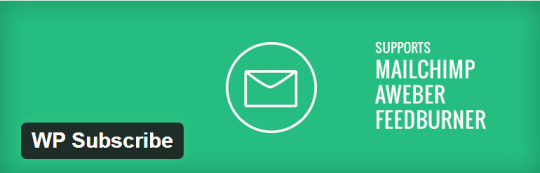
Created by the team of MyThemeShop, WP Subscribe allows you to easily create a subscription form to your subscriber list, whether you use MailChimp, AWeber or FeedBurner. You can customize the text to display as well as the visual appearance by customizing the CSS, and then place the form in the widget of your choice.
Download this plugin
The Top WordPress Plugins to Create Forms
Contact Form 7

Having a contact form on your website or blog WordPress is essential. Whether it is to allow your visitors to contact you, ask you for a quotation, or order a product or service, you must provide them with forms. Contact Form 7 makes it easy to create. You can customize your forms: number and type of fields (text, drop-down list, radio buttons ...), visual appearance, text to display, etc. Then of course place them wherever you want with short codes.
Download this plugin
Fast Secure Contact Form

An alternative to Contact Form 7 is Fast Secure Contact Form. It has fairly comparable functionality. So you can easily create forms, customize them as you see fit, and then place them on your website or blog via short codes.
Download this plugin
WordPress Plugins creative to offer other articles
Yet Another Related Posts

Yet Another Related Posts allows you to suggest other pages or articles similar to the article or page that is being read by your visitor. So you can offer other interesting content for your visitors, while increasing the time they spend on your site or blog. Suggestions for articles or pages can be displayed at the end of your articles or pages, or in the sidebar.
Download this plugin
UpPrev

For a moment on the New York Times website, when you came to the end of an article, a small window appeared at the bottom right of your screen to suggest reading another article.
This is exactly what the UpPrev plugin offers. You can choose to propose another article from the same category, the previous article or a randomly selected article. With the key, more visibility for your other content, and visitors who stay longer on your blog!
Download the plugin
Organize Series

Another way to offer other items to your visitors is to arrange some of your items in series. The series allow you to discuss topics in more detail, as well as to encourage your visitors to come back to your site to read the next articles, or even to subscribe to your newsletter to be informed of the next parts of the series. This plugin makes it easier for you to manage the series, for example by managing the numbering for you, as well as by displaying in a widget the other articles in the series.
Download this plugin
The best WordPress plugins for social networks
Tweet This

Sharing your content on Twitter is often essential to gaining visibility. But what's even more effective is when your readers share your content on Twitter: instant visibility of your articles to all their followers. Instead of just offering your visitors tweeting your articles via a sharing bar, Tweet this allows you to go further by offering you the ability to prepare quotes or phrases in your articles, ready to be shared on Twitter. So, in one click, your visitors can send Tweets containing the quotes or phrases you have chosen, as well as a link to your article. This is done easily via the use of short codes. To try!
Download this plugin
Revive Old Post

Want to boost the visibility of your old articles? Want to get rid of forgetting your nuggets published a few weeks or months ago? Try Revive Old Post! This plugin allows you to automate the publication on social networks (Facebook, Twitter, LinkedIn etc.) of your old articles. In terms of features, one can note the possibility of being able to choose the time between each publication, the hours of publication and the number of articles to be shared.
Download this plugin
The best WP plugins to better display your images
NextGen Gallery

NextGEN Gallery is a plugin to manage and display image galleries on your blog or site. You can choose between two types of display: slideshow or thumbnail, which you can set to suit (size, style, time, transition type, etc.).
Note the possibility of uploading several images at a time, which saves a lot of time.
Download this plugin
Meta Slider

Want to add a slider on your website or blog? So try Meta Slider. This plugin, easy to use, allows you to create sliders in a few clicks. You can choose from 4 types of sliders, and you can insert them wherever you want by using short codes.
Interesting Feature: Meta Slider makes it easy to optimize your sliders for SEO.
Download the plugin
Top WordPress plugins for backups
UpdraftPlus
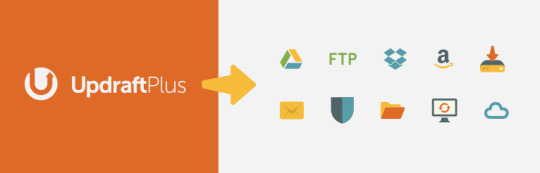
As you probably know, it is crucial to make regular backups of your site or blog. This plugin allows you to do this in a simple and automated way. You can perform backups at some point (eg before updating the WordPress version of your site), but also on a recurring basis (every day, every week, etc.).
Of course, it is not enough to store its backups on the server that hosts your site, it is also necessary to make a copy elsewhere for more security. UpdraftPlus lets you drop a copy of your backups on other media, including many cloud services, such as Amazon S3, Dropbox, and Google Drive. Synchronization with a Dropbox is very easy, literally in a few clicks.
Note the possibility of being notified by email whenever a backup is performed.
Download this plugin
BackUpWordPress

BackUpWordPress is a good alternative to UpdraftPlus to perform your backups. It is particularly easy to configure, and allows you to schedule multiple recurring backups at different intervals (such as a daily backup of your database and a full weekly backup of your site).
Download this plugin
The top WordPress plugins for analytics and statistics
Google Analytics by Yoast

By the Yoast SEO team, allows you to enable Google Analytics tracking on your site or blog. The tracking code is installed in a few clicks using the Google Analytics API. When configuring the plugin, you can choose to enable tracking of your visitors' demographics and interests, as well as tracking downloads and outbound links.
Download this plugin
Google Analytics Dashboard for WP

This plugin also allows you to enable Google Analytics tracking on your site. But it also allows you to add a dashboard to your WordPress dashboard with your Google Analytics statistics. Thus, you will have access from the interface of WordPress to detailed information about your site or blog: number of visits, origin of your visitors, the most viewed pages etc. Convenient to keep an eye on the statistics of your site!
Download this plugin
SlimStat

If you do not want to use Google Analytics to track statistics for your site, you can opt for Slimstat. It offers you the main features of a web analytics tool. Note the possibility of installing this add-on plugin to add a dashboard with your statistics to your WordPress dashboard.
Download this plugin
The best WordPress plugins for formatting your pages and articles
Page Builder

Page Builder is one of the most popular page creation plugins. It allows you to easily create pages with multiple columns, which you can fill with your content and standard WordPress widgets. The result is "responsive" for a good display on smartphones and tablets. The Page Builder interface is easy to use, intuitive, and works with a drag and drop system. Then you have the possibility to refine the result obtained via CSS.
Download the plugin
Tablepress

Want to integrate tables to your WordPress pages or articles? TablePress is the plugin you need! It allows you to easily create tables that you can add to your articles, pages or text widgets with simple shortcodes. Arrays can contain different types of data, even formulas!
Download this plugin
The best WordPress plugin to offer your site in several languages
Polylang

Polylang allows you to propose your WordPress site in one or more other languages. When you write an article or a page, this plugin gives you the ability to assign a language. You can also translate the media, categories, tags, menus, widgets etc. You can then add buttons on your site to choose between different languages, for example to place in a widget or in your navigation menu.
Download this plugin
Top WordPress plugins to translate your themes and plugins
Codestyling Localization

If you bought a paid theme for your site or blog, it is very likely that it is in English. Some themes can be translated directly into the theme options. For others, it will be necessary to create translation files (files .po and .mo). This plugin allows you to create and edit such translation files directly from your WordPress interface, without having to use an external editor, such as the very popular Poedit. You can also use it to translate the same kernel WordPress files, or plugins.
Download this plugin
WordPress plugins to improve search
Relevanssi

Relevanssi allows you to replace the standard WordPress search with a better search engine. Thus, you will offer more relevant search results to your visitors. Among the many features, there is a ranking of search results by relevance as well as the ability to search for exact terms using quotation marks.
Download this plugin
Swiftype

Swiftype is another option to improve the search engine on your WordPress installation. Searches are made on Swiftype servers to not load your hosting server. Note also the presence of a fully automatic feature.
Download this plugin
What do you think of this selection? Have you found useful plugins for your WordPress installation that you did not know about? Is your favorite plugin missing? Do not hesitate to react in the comments! (And share the guide on social networks if you liked it)
We are a web development company in USA offering best IT solutions.
This guide will be updated regularly to take into account your feedback, but also the changes in the dynamic and exciting world of WordPress plugins.
0 notes
Text
Wordpress : Retour aux sources
En cette période de vacances, j'ai eu l'occasion de me replonger dans Wordpress. Cela faisait bientôt 5 ans que je n'étais pas retourné dans les rouages de ce CMS. je vous livre ici mon retour aux sources et une liste, loin d'être exhaustive, de plugins utiles.

L'évolution des CMS est un reflet de l'évolution du Web. Vers la fin des années 90' j'avais développé mon propre CMS. Nous avions codé en PHP3 à l'époque un CMS pour une communauté sportive : - Gestion des membres avec droits et modérateurs - Gestion d'Articles - Gestion d'un calendrier - Gestion d'un Forum - Gestion de photos (assez limité) Sans me vanter, le résultat était un peu en avance à l'époque. Il faut dire qu'à ce moment là il n'y avait pas de CMS (Il faudra attendre le début des années 2000 pour voir apparaître SPIP !)
Mais au bout de 5 ans, cela devenait difficile de maintenir notre CMS : Tout d'abord, nous étions que 3 pour se charger du code mais aussi de l'aspect graphique et du design (CSS...) : Tout cela à la main. Le CMS était composé d’un gros "moteur" avec la possibilité d'ajouter différents modules mais les fonctions étaient implémentées dans ce "moteur". Les modules ne servaient que d'IHM pour les utilisateurs. Chaque mois on nous demandait d'ajouter des nouvelles fonctionnalités : le CMS devait gérer des annuaires, des agendas et événements, des inscriptions, des résultats, des classements, des sondages, des reportages sur des épreuves avec du pseudo direct (avec un tchat)... Et à chaque fois on ajoutait des greffons à notre moteur. Sans compter qu'on avait conscience que notre code n'était pas invulnérable pour un Hacker même si durant les 6 ans d’existence de ce CMS nous avions basculé sur PHP4 puis PHP5. Bref cela était impossible à maintenir, il fallait partir sur autre chose. On avait contribué un peu à SPIP, mais ce CMS n'avait pas la philosophie de ce qu'on voullait faire et était loin des fonctionnalités recherchées.
Nous sommes en 2003 et à l'époque une petite société a sorti un CMS "Mambo" : Elle décide de mettre en place une version Open Source pour trouver des créateurs d'extensions (comme moi).

J’ai trouvé ce CMS particulièrement bien pensé, la séparation des briques nous permettait d'envisager de basculer tous nos sites vers ce CMS qui était d’ailleurs soutenu par de nombreux développeurs.
Cerises sur le cadeau, j’ai pu créer quelques modules, manbots et composants comme la gestion des courses en reprenant des briques de codes de notre "ancien" CMS. En 2006, lors de la création d'un fork qui va devenir Joomla (et la bascule de nos sites de mambo vers joomla); je décide de refaire un tour des CMS. C'est là que je découvre Wordpress (Version 2.0 en béta). Je retrouve la même philosophie de plugins avec aussi le début d'une gestion des utilisateurs. Ce CMS me semble dés le début bien fait, compact (contrairement à joomla) mais les fonctionnalités pour gérer une commauté ne sont pas encore là. Quoi qu'il en soit je commence à mettre en place des sites simples sous wordpress. Finalement, je finis par abandonner Joomla (et aussi Drupal) pour me consacrer à WP. Mais l'utilisation de CMS n'est pas une solution à la perte des problèmes : Il faut gérer les installations, les sauvegardes (fichiers et bases), les mises à jour... A coup de FTP, phpmyadmin... Sur ce point chaque mise à jour du CMS entraîne son lot de problèmes et d’incompatibilités dans les extensions ajoutées. On n'est plus maître des évolutions. Sans compter les patchs de sécurité. Finalement on perd plus de temps à gérer la maintenance du site qu'à le faire évoluer. J'assite aussi à la montée en puissance de la partie "commerciale" de wordpress avec les thèmes payant. Du coup en 2012, je décide de basculer plusieurs sites sous wordpress.com ou sous des hébergeur me proposant le management de Wordpress pour me décharger de cet aspect. Certes j'ai continué à faire des sites, mais finalement on me tournant vers les nouvelles solutions SAAS ou des "sites builder" (Regardez par exemple : https://www.dudamobile.com ou si vous désirez rester en France : http://fr.orson.io). J'ai fini par m'éloigner de tout l'éco-système wordpress. Récemment j'ai du reprendre un site wordpress à la façon old-school. Après l'avoir remis à jour (y compris la version de php), j'ai été obligé de le repenser (plugins & thème : plus maintenus). Je suis donc reparti sur la toile dans les nombreux sites sous wordpress. Mes constatations les plus impotantes : - De trés trés nombreux thèmes & plugins où il est parfois difficile de faire un choix (cela nécessite le plus souvent de tester). - Le commercial est maintenant partout présent : Aussi bien dans les thèmes que les plugins... Dés que cela est intéressant, il faut passer au porte monnaie, même si les tarifs sont généralement bas. - Les thèmes (généralement prenium) sont équipés de fonctionnalités Drag & Drop pour les personnalisés : du design à la portée de tous et si ce n'est pas le cas il y a des plugins pour çà (”Visual Composer” ou “SiteOrigin Page Builder”) - WooCommerce est devenu la référence pour faire du e-commerce (normal depuis son rachat par la société automattic éditrice de Wordpress). - Les modules de liaisons vers les réseaux sociaux ont gagnés en fonctionnalités (comme par exemple “Custom Facebook Feed” et “Facebook Auto Publish” sans oublier les boutons de partage comme “Simple Share Buttons Adder”) - Le SEO, et autres outils de performances et d'optimisations sont courants - Le nombre d'hébergeurs proposant des confs dédiées WP est important mais cela ne garantie pas la qualité !
Beaucoup estiment que WordPress étant gratuit, le tarif pour la gestion de votre site internet sera très bas... Cela est loin d'être exacte. Déjà si vous passez par une des nombreuses agences "spécialisées" wordpress cela va vous coûter un peu (beaucoup) d’argent. Il faut également choisir un hébergeur qui tient la route car on l’oublie souvent la vitesse du site dépend aussi de la plateforme d’’hébergement (je travaille avec OVH et Infomaniak). Il faudra également voir si vous pouvez bénéficier de certificats gratuit (Let’Encrypt...) et de services annexes (CDN, Filtrage Firewall...). Ensuite choisir l'apect visuel qu'il faudra personnaliser : Sur ce point, quand je surffe sur internet je m'amuse à voir quel thème a été utilisé avec l'outil en ligne : http://www.wpthemedetector.com/ il en existe d’autres mais celui-ci est parfait, il me permet d'imaginer ce qui est possible de faire avec un thème autrement que par la démo. Toujours sur l'aspect graphique il faut souvent utiliser des photos issues de banques payantes (à moins que vous soyez un bon photographe). Si vous avez les connaissances nécessaires, pour améliorer le thème vous allez modifier directement les fichiers php ou les feuilles de styles de votre thème... Mauvaise idée : à la première mise à jour de votre thème, vous perdrez toutes vos modifications. Du coup il faut passer par la création d'un thème enfant (Child) mais finalement cela revient à refaire un thème que vous resterez seul à maintenir...
Une fois votre site en place il faudra encore gérer les sauvegardes (avec “UpdraftPlus - Sauvegarde/Restauration” par exemple), les mises à jour des thèmes et des plugins (l'extension “Easy Updates Manager” peut vous aider) avec les effets de bords. Enfin il faudra veiller à la sécurité du site : les sites wordpress auto-hébergés sont les plus "hackés" sur la toile. Je vous conseille “Wordfence Security” pour protéger votre site. Et pour peu que le site soit alimenté par des utilisateurs "novices" il faudra penser à effectuer une formation et surtout alléger la partie d'administration (sinon on perd nos contributeurs), je vous recommande “Admin Menu Editor” qui permet pour un rôle de supprimer des menus, des champs... De même il faudra améliorer le système de gestion des médias qui ne permet pas de gérer des diaporamas d’images (heureusement vous n’avez que l’embarras du choix tellement les plugins dans ce domaine sont variés, je ne présente pas “NextGen Gallery” le très connu, je vous conseille aussi “FooGallery et son extension FooGallery Media Menu Extension” que je couple avec “ARI Fancy Ligtbox” pour faire un effet “pro” mais il en existe beaucoup d’autres). Enfin il faudra se soucier de l’optimisation (avec “Advanced Database Cleaner” par exemple ou encore “WP-Optimize” qui peut être couplé avec UpdraftPlus) et du référencement (les plugins SEO sont nombreux pour ma part j’utilise “Yoast SEO”). Et cela n’est pas terminé, il faudra migrer votre site sur une nouvelle version de php pour augmenter les perfs (vous pouvez tester “PHP Compatibility Checker”), mettre en place un certificat SSL (le plugin “Easy HTTPS (SSL) Redirection” peut vous aider) ou combler une faille de sécurité, migrer de Mysql vers MangaDB et finalement changer d’hébergeur car les tarifs augmentent (heureusement le plugin “Duplicator” permet de faire cela facilement).
Bilan :
Il faut se souvenir qu'à l'origine WordPress a été conçu pour être une plateforme de blogs (on retrouve les notions d'articles, les pages et les taxonomies). Par la suite le développements de plugins a permis d'étendre les possibilités (le plus souvent à l'aide de Custom Post Type : testez donc “Shortcodes Ultimate”). Maintenant on peut pratiquement tout faire avec le CMS Wordpress mais 80% des sites réalisés restent très simples. Si vous désirez auto-héberger un site wordpress il vous faudra au minimum un budget entre 150 € et 250 € pour débuter un site "correct" avec un hébergement d’un an. C’est dans la même gamme de prix que des solutions SAAS avec les soucis en moins (voir ci-dessus). Il faut donc se poser la question de savoir si le “plaisir” technique est franchement une bonne idée (surtout que les solutions SAAS peuvent vous garantir contractuellement des PKI sur les performances ou les services rendus). Je vous livre ici d’autres solutions SAAS que je n’ai pas mentionnées précédemment :
https://www.ucraft.com
https://fr.jimdo.com/
http://www.doodlekit.com
https://www.yola.com
https://www.weebly.com/fr
Si vous souhaitez rester sous wordpress, pensez à partir sur un hébergeur qui gère les soucis à votre place comme https://fr.wordpress.com (qui dispose de certaines limitations mais aussi de nombreux avantages) ou encore wpserveur.

L'avantage de Wordpress est donc surtout la facilité d'étendre les fonctionnalités à l'aide de plugins mais il faut que cela soit nécessaire. Je conseille donc d’essayer de partir sur des solutions packagées pour évier les coûts “collatéraux”. A moins que vous soyez un techos qui préfère louer un serveur dédié, installer un promoxVe et gérer votre infra en proposant plus de 50 sites sous wordpress : Dans ce cas cela réduit alors fortement la facture. Même si sur ce point il existe aussi des plugins comme “MainWP”, des solutions SAAS (ManageWP, CMSCommander...) ou encore des offres avec plesk et wordpress toolkit permettent de gérer “facilement” de nombreux sites web (Ikoula).
La suite : Un ami m’a demandé s’il était possible un site “clone” de meetup.com en ajoutant des fonctionnalités de gestion d’une communauté et de liens vers les réseaux sociaux. Je pense que Wordpress (avec Buddypress) peut remplir cette fonction. Alors si vous avez des “tuyaux” à me donner n'hésitez pas, je suis preneur !
0 notes
Text
Ahead - Fresh looking personal blog theme (Personal)
Ahead is a premium WordPress theme developed specifically for personal, streamlined blog websites; coded with site performance in mind. Ahead is simple and fresh WordPress blog theme with main featured section and carousel, elegant yet modern design, easy-to-use back-end and with fully responsive layout. You will receive a detailed documentation along with additional features like unlimited color schemes, valid and fast source code, Google webfonts, custom widgets etc. Functions are based on solid back-end Redux framework. Main theme features: Advanced theme admin panel, Featured main section, Featured carousel, Responsive layout, Unlimited color schemes – using colorpickers, Google font selector/custom typography, 5 Posts formats: standard, video, audio, gallery, link, Footer menu (custom menu), Archive templates, Translation ready, latest WordPress ready, Hide / show most post elements, Sticky sidebar, Custom background images, Related posts, Footer logo input, HTML5 & CSS3 & latest WP standards, SEO Optimized markup, Structured Data markup, Clean source code, Very good site performance, Smooth tabless design. Layouts & Templates: Blog template, Full-Width template, Redirect, Error 404, Archive templates, 3 post layouts (left, right and without sidebar), Search template Plugin Compatibility: https://wordpress.org/plugins/wordpress-seo/ https://wordpress.org/plugins/w3-total-cache/ https://wordpress.org/plugins/woocommerce/ https://wordpress.org/plugins/simple-share-buttons-adder/ https://wordpress.org/plugins/add-to-any/ http://wordpress.org/plugins/regenerate-thumbnails/ http://wordpress.org/plugins/video-thumbnails/ http://wordpress.org/plugins/contact-form-7/ https://wordpress.org/plugins/wp-review/ https://wordpress.org/plugins/mailchimp-for-wp/ and more.. Widgets & Shortcodes: Advanced shordcode generator (plugin), 9 custom widgets: Featured widget, Ads 300px (custom widget), Ads 4×125px (custom widget), Facebook (custom widget), Latest Tweets (custom widget), Flickr Photos (custom widget), About Info (custom widget), Popular/latest tabs (custom widget), Social Networks (custom widget), and more..
0 notes
Text
Top 10 Plugins không thể thiếu đối với Website sử dụng WordPress
Xin chào toàn thể các bạn. Như các bạn đã biết để xây dựng website hiệu quả trên nền tảng WordPress thì không thể không nhắc đến các Plugin hỗ trợ. Các Plugin này có những chức năng riêng góp phần thiết lập trang Web được dễ dàng và chuyên nghiệp hơn. Liệu bạn đã biết 10 Plugins không thể thiếu đối với Website sử dụng WordPress. Hãy cùng đọc bài viết này để biết mình nên cài thêm những Plugin nào nhé.
Mình cũng xin nhấn mạnh với các bạn một điều đó là chúng ta không nên cài quá nhiều Plugin vì như vậy sẽ làm giảm tốc độ tải trang của website chúng ta. Dưới đây mình đã chọn lọc được 10 Plugin cần thiế để bổ sung vào website giúp cho công việc viết bài, SEO bài viết cũng như các thiết lập website dươc dễ dàng nhất.
Việc cài đặt Plugin vào website được thực hiện rất dễ dàng bằng hai cách cơ bản đó là:
Tìm kiếm các Plugin trong thư viện Plugin của WordPress và cài đặt.
Tải Plugin lên từ máy tính và cài đặt.
1. Tìm kiếm các Plugin trong thư viện Plugin của WordPress
Công việc này cực kỳ đơn giản, các bạn chỉ cần vào menu Plugin và tìm kiếm Plugin và cài đặt.
Nhấn vào Add new để thêm Plugin mới, nhập Plugin cần cài ở ô tìm kiếm. Ví dụ mình tìm Contact Form 7 là một Plugin dùng để Liên hệ.
Các bạn nhấn vào Install Now để WordPress tiến hành cài đặt Plugin. Việc này thực hiện khá nhanh.
Sau khi cài đặt xong các bạn nhấn vào Active Plugin để kích hoạt Plugin này nhé.
2.Tải Plugin lên từ máy tính và cài đặt
Một cách khác là đối với những Plugin không có trên thư viện, những Plugin trả phí chúng ta mua về thì phải tiến hành tải Plugin từ máy tính lên và cài đặt. Chúng ta chọn Upload Plugin thay vì tìm kiếm Plugin nhé.
Ở đây mình sẽ đã Download Akismet Plugin về máy rồi, bây giờ mình chọn tải lên để cài đặt. Nhấn vào Install Now và đợi quá trình hoàn tất.
Sau khi cài đăt xong chúng ta cũng tiến hành Active Plugin.
Cũng khá đơn giản phải không nào. Công việc bây giờ là các bạn tìm hiểu xem những Plugin nào cần thiết cho WordPress, hãy đọc tiếp để tìm cho mình câu trả lời nhé.
1. Yoast SEO
Đây là một Plugin được phát triển bởi Yoast và hiện tại có hơn 1 triệu lượt tải và cài đặt. Là một Plugin hỗ trợ bài viết chuẩn SEO tuyệt vời. Với chức năng hỗ trợ để tối ưu tiêu đề, mô tả, tạo XML sitemap, hỗ trợ Social Media… Đã làm việc với WordPress thì chắc chắn không thể bỏ qua Plugin này. Mình đã có bài viết hướng dẫn viết bài chuẩn SEO cùng Yoast SEO, các bạn hãy tham khảo thêm tại đây nhé.
2. Advanced TinyMCE
Khi mới cài đăt WordPress và viết bài đầu tiên, các bạn sẽ thấy trình soạn thảo văn bản mặc định của WordPress có quá ít công cụ. Bạn sẽ không tìm thấy một số lựa chọn như kích thước phong chữ, chữ gạch chân. căn đều văn bản… Vì vậy khả năng biên tập và chỉnh sửa bài viết rất hạn chế. Chính vì điều đó mà bạn hãy cài thêm Advanced TinyMCE để hỗ trợ thêm một số công cụ giúp việc soạn thảo bài viết được thực hiện một cách dễ dàng hơn.
3. Shortcodes Ultimate
Cũng liên quan đến các công cụ soạn thảo văn bản nhưng ở đây các bạn sử dụng Shortcode (đoạn code ngắn có cấu trúc được định dạng bở Shortcodes Ultimate). Với chức năng chèn các Shortcode để hiển thị một Button, để hiển thị một ghi chú, để phân chia trang…và rất nhiều chức năng khác nữa. Sử dụng Plugin này sẽ làm bài viết trở nên chuyên nghiệp và đẹp mắt hơn rất nhiều.
Ví dụ sử dụng Shortcodes Ultimate để tạo một Button trong một ghi chú như bên dưới, nhìn cũng khá bắt mắt phải không nào.
4. Akismet
Để chống lại nạn spam comment bài viết thì Plugin này là một sự lựa chọn tuyệt vời. Nó xử lý rất thông minh và sẽ lọc ra được những comment spam. Bạn sẽ nghĩ như thế nào vào một ngày đẹp trời website mình tràn ngập những comment spam mà mình không khống chế được. Với sự hỗ trợ đắc lực của Akismet bạn sẽ yên tâm với nỗi lo lắng đó.
Để sử dụng Plugin này các bạn cần phải đăng ký 1 KEY để kích hoạt, việc này cũng khá đơn giản. Nhớ kéo lựa chọn về 0$ để sử dụng miễn phí Plugin với những chức năng cơ bản nhé.
5. Jetpack
Đây là một Plugin được phát triển bởi WordPress với rất nhiều tính năng nhưng mình chủ yếu sử dụng Plugin để theo dõi lưu lượng truy cập website, thống kê nguồn traffic, quản lý một thuộc tính widget…
Jetpack là một Plugin hỗ trợ rất nhiều tính năng, nếu không muốn sử dụng tính năng bất kỳ thì bạn có thể tắt nó đi. Xem thêm các tính năng của Jetpak tại : http://jetpack.me/features/
Để sử dungh Plugin này các bạn cần phải liên kết Jakpet với tài khoản Wordprpess mới có thể kích hoạt Plugin. Việc này cũng rất đơn giản, chỉ việc đăng ký tài khoản WordPress và liên kết là xong.
6. Contact Form 7
Contact Form 7 hỗ trợ tạo các font liên hệ với những tùy biến vượt trội. Mỗi trang web đều phải có mục Contact để trao đổi thông tin với độc giả. Bạn có thể tạo nhanh chóng 1 form liên hệ và sau đó Plugin sẽ cung cấp cho mình 1 Shortcode. Chúng ta có thể sử dụng Shortcode này chèn vào bất cứ chỗ nào của trang web.
7. Ithemes Security
Làm việc gì trên Internet cũng phải đảm bảo tính bảo mật cho Website và Plugin này với những tính năng từ cơ bản đến nâng cao sẽ giúp bảo vệ website của bạn. Bạn sẽ yên tâm hơn về sự an toàn của website giữa môi trường Internet rộng lớn.
8. Các Plugin hỗ trợ Share bài viết lên mạng xã hội
Các dạng Plugin này rất nhiều và phổ biến. Nó tích hợp nhiều tính năng từ Đăng bài viết lên Fanpage, hỗ trợ các công cụ Share, like bài viết. Dưới đây là một số Plugin liên quan các bạn có thể tham khảo:
Simple Share Buttons Adder
Social Sharing, Smart Popup & Share Buttons
AddToAny Share Buttons
Monarch
Easy Social Share Buttons
9. Plugin hỗ trợ rút gọn link
Đối với các bạn làm việc với Maketing online hoặc Affiliate (tiếp thị liên kết) chắc chắn sẽ cần đến các Plugin hỗ trợ rút gọn link. Có nhiều Plugin hỗ trợ việc này điển hình là Pretty Link, Gocode, Link Cloaker… Đây là một link tiếp thị liên kết với Godaddy mình đã rút gọn bởi Pretty Link Lite http://chiaseall.com/godaddy. Lúc này đường link dài dòng sẽ được rút gọn lại kèm theo tên Domain của chúng ta. Nhìn thấy thật gọn và đẹp mắt phải không nào.
10. Một số Plugin khác
Thực tế đối với từng loại Website mà cần thêm những Plugin khác nhau. Dưới đây là một số Plugin mà các bạn có thể tham khảo:
WordPress Related Posts: Thêm các bài viết liên quan phần cuối mỗi bài viết.
Table of Contents Plus: Plugin giúp bạn tạo mục lục cho bài viết tự động và chuyên nghiệp.
Google Font: Plugin thêm vào các Font của Google mà Theme của chúng ta chưa có.
WP AMP Ninja: Hỗ trợ trang trên thiết bị di động.
Quả thực Plugin giúp chúng ta rất nhiều trong quá trình xây dựng website. Nhưng mình xin nhắc lại với các bạn là không nên cài Plugin tràn lan mà hãy chọn lọc để đảm bảo tốc độ của website. Chúc các bạn có thể chọn cho website những Plugin phù hợp nhất để làm việc với website dễ dàng nhất.
Xin chào và hẹn gặp lại.
The post Top 10 Plugins không thể thiếu đối với Website sử dụng WordPress appeared first on ChuẩnMMO Chia Sẻ Thủ Thuật Kiếm Tiền Trên Mạng.
from WordPress https://chuanmmo.com/top-10-plugins-khong-thieu-doi-voi-website-su-dung-wordpress/
0 notes
Text
New Post has been published on Themesparadise
New Post has been published on http://themesparadise.com/scroller-parallax-scroll-responsive-theme/
Scroller - Parallax, Scroll & Responsive Theme
Scroller is clean, minimalistic and elegant WordPress theme with fully responsive layout. Theme is suited for all photographers, creative, business and portfolio websites. Theme includes lots of advanced features like full-screen sliders, Parallax effects, And scroll – One Page Homepage. All functions and are based on solid back-end framework.
Choose demo:
You can build your very own homepage layout:
Main theme features:
Advanced theme admin panel,
Modular homepage – Layout sections + Layout Shortcodes,
Scroll menu with dropdowns,
Responsive layout,
Unlimited color schemes – using colorpickers,
Font selector/custom typography – 57 fonts available (web-safe fonts and Google webfonts),
Full-Screen jQuery sliders (Content and Caption slider),
Custom posts: Layout, Slider, Services, Portfolio, Clients, Staff and Pricing tables,
3 homepage portfolio sections – slider, carousel and classic layout,
7 Posts formats: standard, video, audio, gallery, image, link, quote,
Custom archive post,
Video ready – custom metaboxes,
Logo and favicon upload,
Social networks section,
Dropdown menu (custom menus are possible),
Author template,
latest WordPress ready,
Translation ready,
Smooth tabless design.
Templates:
3 Homepages:
Scroll homepage – changeable header,
Scroll homepage – classic header,
Calssic homepage – without scroll effect,
Full Width template,
Redirect,
2 Porfolios (3col and 4col),
Error 404,
Blog template (index.php),
Archive template,
Author template,
Widgets & Shortcodes:
Advanced shordcode generator,
10 custom widgets:
Featured widgets,
300px Ads (custom widget),
4×125px Ads (custom widget),
Latest comments (custom widget),
Latest Tweets (custom widget),
Flicker Photos (custom widget),
About Us Info (custom widget),
Search form (custom widget),
and more..
And much more…
Resorces & Credits:
http://www.flickr.com/photos/chrisschoenbohm
Change Log
/ 22 February, 2016 / Version 2.3 - Fixed: srcset function - Updated: Font Awesome - Updated: Revolution slider Version 2.2 - Fixed: unclickable links / controls in iframes Version 2.1 - Updated: prettyPhoto script (security update) Version 2.0 - Included: Revolution Slider - Added: option to disable build-in slider - Added: more admin panel styling options - Added: click-able "staff" image - Added: new "social icons" - Added: Twitter widget - Added: new Google fonts - Added: child theme - Updated: Font Awesome icons - Restyled: flat design Version 1.7 - Font Awesome 4+ update; please use icon codes from this site: http://fortawesome.github.io/Font-Awesome/icons/ Version 1.6 - Parallax update for latest Chrome version - Added: compatibility for 'Simple Share Buttons Adder' plugin: http://wordpress.org/plugins/simple-share-buttons-adder/ Version 1.5 - Update: TinyMCE (Shortcode Generator) - compatibility with WP 3.9 Version 1.4 - Added: support for WooCommerce - Added: Full-Width template with 'Parallax' image - Added: Parallax effects for Safari Version 1.3 - Update: Google Webfonts functionality Version 1.2 - CSS (style) improvements Version 1.1 - Fix: Parallax (scroll) image in Safari Version 1.0 - initial release
Purchase Now
0 notes
Text
Coast - Flat and Minimalist Blogging Theme
New Post has been published on http://wpelegant.com/coast-flat-and-minimalist-blogging-theme/
Coast - Flat and Minimalist Blogging Theme
Coast – Flat and Minimalist Blogging Theme http://themeforest.net/category/wordpress/blog-magazine/personal
Coast – a premium WordPress theme developed specifically for personal, image based blog websites. Theme is elegant, modern and easy-to-use with fully responsive layout. You will receive a detailed documentation along with additional features like like 3 homepage alternatives (classic/ masonry / grid), unlimited color schemes, Google webfonts, custom widgets etc. Functions are based on solid back-end Redux framework.
Main theme features:
3 homepage alternatives (classic/ masonry / grid),
Advanced theme admin panel,
“magazine” main menu,
Responsive layout,
Unlimited color schemes – using colorpickers,
Google font selector/custom typography,
Automatic Image desaturation,
Slider galleries (in posts),
5 Posts formats: standard, video, audio, gallery, link,
Archive templates,
Translation ready,
latest WordPress ready,
Smooth tabless design.
Layouts & Templates:
3 homepage layouts,
Full-Width template,
Redirect,
Error 404,
Blog template,
Archive templates,
3 post layouts (left, right and without sidebar),
Search template – custom masonry template for all post/page types,
Plugin Compatibility:
https://wordpress.org/plugins/wordpress-seo/
https://wordpress.org/plugins/w3-total-cache/
https://wordpress.org/plugins/woocommerce/
https://wordpress.org/plugins/simple-share-buttons-adder/
https://wordpress.org/plugins/cocorico-social/
http://wordpress.org/plugins/regenerate-thumbnails/
http://wordpress.org/plugins/video-thumbnails/
http://wordpress.org/plugins/contact-form-7/
https://wordpress.org/plugins/wp-review/
https://wordpress.org/plugins/mailchimp-for-wp/
and more..
Widgets & Shortcodes:
Advanced shordcode generator (plugin),
10 custom widgets:
Featured widget,
Ads 300px (custom widget),
Ads 4×125px (custom widget),
Facebook (custom widget),
Latest Tweets (custom widget),
Flickr Photos (custom widget),
About Info (custom widget),
Popular/latest tabs (custom widget),
Social Networks (custom widget),
and more..
Image desaturation is not cross-browser compatible.
49
Check WordPress Theme
0 notes
Text
Scout - Adventure / Activity Blog WordPress Theme
New Post has been published on http://wpelegant.com/scout-adventure-activity-blog-wordpress-theme/
Scout - Adventure / Activity Blog WordPress Theme
Scout – Adventure / Activity Blog WordPress Theme http://themeforest.net/category/wordpress/blog-magazine/personal
Scout – a premium WordPress theme developed specifically for personal blog websites and which is suited for all activity, travel, nature, sports, hiking or outdoor topics. Theme is classic-like, elegant yet modern, easy-to-use and with fully responsive layout. You will receive a detailed documentation along with additional features like Layout Creator, sliders / carousels, unique ‘Mosaic’ section, unlimited color schemes, Google webfonts, custom widgets etc. Functions are based on solid back-end Redux framework.
Main theme features:
Advanced theme admin panel,
Drag&Drop Layout Creator,
classic blog layout (3 versions),
Featured slider/carousel sections,
Featured ‘Mosaic’ sections,
Responsive layout,
Unlimited color schemes – using colorpickers,
Google font selector/custom typography,
Slider galleries (in posts),
5 Posts formats: standard, video, audio, gallery, link,
Main menu (custom menu) with “extended” posts menu,
Footer menu (custom menu),
Archive templates,
Translation ready,
WordPress 4.5 + ready,
Hide / show most post elements,
One column layout
Custom background images,
Related posts,
Footer logo input,
HTML5 & CSS3 & latest WP standards,
SEO Optimized markup,
Clean source code,
Good site performance,
Smooth tabless design.
Layouts & Templates:
Main blog layout (3 versions),
‘Layout Creator’ template,
Full-Width template,
Redirect,
Error 404,
Archive templates,
3 post layouts (left, right and without sidebar),
3 featured image types for single posts (full-width, large, classic),
Search template
Plugin Compatibility:
https://wordpress.org/plugins/wordpress-seo/
https://wordpress.org/plugins/w3-total-cache/
https://wordpress.org/plugins/woocommerce/
https://wordpress.org/plugins/simple-share-buttons-adder/
https://wordpress.org/plugins/cocorico-social/
http://wordpress.org/plugins/regenerate-thumbnails/
http://wordpress.org/plugins/video-thumbnails/
http://wordpress.org/plugins/contact-form-7/
https://wordpress.org/plugins/wp-review/
https://wordpress.org/plugins/mailchimp-for-wp/
and more..
Widgets & Shortcodes:
Advanced shordcode generator (plugin),
9 custom widgets:
Featured widget,
Ads 300px (custom widget),
Ads 4×125px (custom widget),
Facebook (custom widget),
Latest Tweets (custom widget),
Flickr Photos (custom widget),
About Info (custom widget),
Popular/latest tabs (custom widget),
Social Networks (custom widget),
and more..
49
Check WordPress Theme
0 notes
Text
Willis - Modern Personal Blog Theme
New Post has been published on http://wpelegant.com/willis-modern-personal-blog-theme/
Willis - Modern Personal Blog Theme
Willis – Modern Personal Blog Theme http://themeforest.net/category/wordpress/blog-magazine/personal
Willis is a premium WordPress theme developed specifically for personal, streamlined blog websites; coded with site performance in mind. Theme is simple and fresh WordPress blog theme with two main layouts (masonry or classic-like), elegant yet modern, easy-to-use and with fully responsive design. You will receive a detailed documentation along with additional features like featured main slider, small slider, unlimited color schemes, Google webfonts, custom widgets etc. Functions are based on solid back-end Redux framework.
Main theme features:
masonry blog layout
classic blog layout,
Advanced theme admin panel,
Featured main slider,
Responsive layout,
Unlimited color schemes – using colorpickers,
Google font selector/custom typography,
Slider galleries (in posts),
5 Posts formats: standard, video, audio, gallery, link,
Sticky main menu (custom menu),
Footer menu (custom menu),
special (hidden) left sidebar,
Archive templates,
Translation ready,
WordPress 4.5 + ready,
Hide / show most post elements,
Sticky sidebar,
Custom background images,
Related posts,
Footer logo input,
HTML5 & CSS3 & latest WP standards,
SEO Optimized markup,
Structured Data markup,
Clean source code,
Very good site performance,
Smooth tabless design.
Layouts & Templates:
Two blog templates (masonry vs classic like ),
Full-Width template,
Redirect,
Error 404,
Archive templates,
3 post layouts (left, right and without sidebar),
Search template
Plugin Compatibility:
https://wordpress.org/plugins/wordpress-seo/
https://wordpress.org/plugins/w3-total-cache/
https://wordpress.org/plugins/woocommerce/
https://wordpress.org/plugins/simple-share-buttons-adder/
https://wordpress.org/plugins/cocorico-social/
http://wordpress.org/plugins/regenerate-thumbnails/
http://wordpress.org/plugins/video-thumbnails/
http://wordpress.org/plugins/contact-form-7/
https://wordpress.org/plugins/wp-review/
https://wordpress.org/plugins/mailchimp-for-wp/
and more..
Widgets & Shortcodes:
Advanced shordcode generator (plugin),
9 custom widgets:
Featured widget,
Ads 300px (custom widget),
Ads 4×125px (custom widget),
Facebook (custom widget),
Latest Tweets (custom widget),
Flickr Photos (custom widget),
About Info (custom widget),
Popular/latest tabs (custom widget),
Social Networks (custom widget),
and more..
44
Check WordPress Theme
0 notes